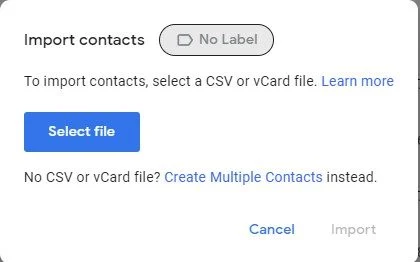How to transfer contacts from one Google Account to another
If you have just purchased a new Android device, you may be aware of the pain of transferring data from your old phone to a new one. Although we have many applications to facilitate data transfer, the process is still tiring and takes a lot of time.
The problem gets worse if you use more than one Google account on your old Android phone. For example, if you've used two Google accounts on your old device and have contacts saved in each, organizing them can be a mess.
You may experience difficulties while syncing Google contacts on your new Android smartphone. Thus, if you are dealing with contact management issues, you need to organize your contacts by merging them into one Google account. This way, you will have all your important contacts in one Google account, and you can use that account to sync all your contacts with your new smartphone.
Steps to transfer contacts from one Google Account to another account
Hence, in this article, we will share a step-by-step guide on how to transfer or transfer contacts from one Google account to another. The steps will be straightforward. Just follow them as directed. Let's check.
1. First of all, open your favorite web browser and head to the "Google Contacts" website. Now log in with your Google account, whose contacts you want to transfer to another account.
2. Now, in the left pane, click the Contacts button as shown in the below screenshot.
3. In the left pane, select all contacts you want to transfer.
4. Once selected, click on the Export button as shown in the image below.
5. In the Export by type section, select Google CSV and click the Export button.
6. Now, you need to click on your profile picture and switch to another Google account that you want to transfer contacts.
7. Next, click the Import button, as shown in the screenshot below.
8. At the Import Contacts prompt, click the Select File button and select the Google CSV file you downloaded in step 5.
Is that him! It's done. This will import contacts from your old Google account into a new one.
As mentioned above, it is very easy to transfer or transfer contacts from one Google account to another. Hope this article helped you! Please share with your friends too