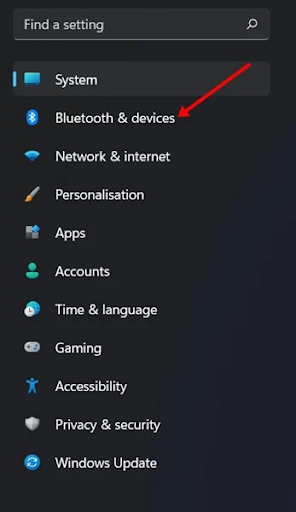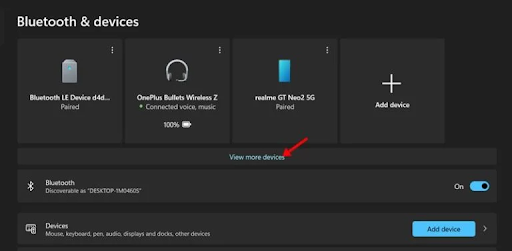Battery level of Bluetooth devices on Windows 11
How to check the battery level of Bluetooth devices on Windows 11
People now prefer wireless options, such as Bluetooth headphones, mouses, and keyboards, over wired alternatives when it comes to peripherals. One of the most prominent reasons why users prefer wireless headphones and peripherals is their efficiency and ease of use.
Wireless devices like headphones or Bluetooth speakers look great, but there are some issues that users often have to face, such as estimating the remaining battery. Bluetooth devices such as mice, keyboards, headphones, and speakers usually offer you software or indicator that lets you know the battery level; but what if your device doesn't have an indicator or software to check battery status?
In this case, you need to either use third-party battery checker apps or use the Windows 11 setup app to check the Bluetooth battery level. In Windows 11, it's already easy to check the battery level of your Bluetooth devices through Settings.
Steps to check the battery level of Bluetooth devices on Windows 11
Hence, in this article, we will share a step-by-step guide on how to check the battery level of a Bluetooth device in Windows 11. The steps will be very easy; just follow the steps that we have shared below.
1. First, click the Start button in Windows 11 and select Settings.
2. On the Settings page, click on the Bluetooth and devices option located in the left pane.
3. In the left pane, you will see the battery level of the Bluetooth devices connected to your computer/laptop.
5. You will find the battery level indicator on the right side of the Bluetooth device name.
6. Depending on the type of device you have connected to, you will be able to see the percentage of battery available.
Is that him! It's done. This is how you can check the battery level of a Bluetooth device on a laptop/Windows 11 computer.
Note that if you cannot see the battery level of the BlueTooth device on the Bluetooth page and devices on Windows 11, you need to use third-party software or the official software provided by the device manufacturer.
As mentioned above, it is very easy to check the battery level of Bluetooth devices in Windows 11. With this method, you can easily check the battery level of Bluetooth devices in easy steps.