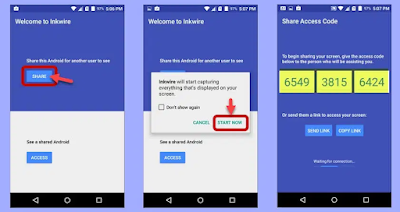Android screen sharing apps with other Android devices
1. TeamViewer Quick Support app
2. Application Join.me
3. RemoDroid app
4. ApowerMirror app
5 . AirMirror app
Screen sharing apps for other Android devices By 2022, screen sharing will already be a useful feature. This will enable you not only to view the screens of other computers but also manage the files on the other device.
When it comes to Windows, you can share screens between devices easily, and you can use screen sharing tools like AnyDesk or TeamViewer to access other computers. However, when it comes to Android, things are a bit more complicated. If you are looking for ways to share your Android screen with another Android device, you have come to the right web page. In this article, I will show you how to share Android screen with another Android device.
How to share Android screen with another Android device
Share your mobile screen with another device: Display your Android phone screen to another Android phone
There are two ways to view and share the screen of smartphones, tablets, and computers with each other. The first method is through the device itself, where Android phones have an option under Settings, which is "Screen Broadcast" that helps users share the mobile screen (Android, iOS) on the computer, and in Windows 10 there is an application that is installed by default and is known as connect, through which the phone screen is displayed on the computer, and here is the explanation "Display Android screen on computer without programs in Windows 10".
Third-party software and applications are available for computers, phones, and devices, and are designed to allow phone owners to view their phone screen on a computer.
:: Display Android Phone Screen to Another Android Phone
In this post, we will show you how to view and share the screen of an Android smartphone or tablet on another Android smartphone or tablet in a very easy way.
What do you need for this process to work?
Install the Inquire Screen Share + Assist app on both phones {Download}.
2: Both phones must be connected to the Internet, preferably have an Internet connection via Wi-Fi.
First phone: After downloading and installing the app on both phones, go to the app whose screen you wish to view and share on the other phone, then click on the "SHARE" option. A message will appear, and a new window will appear telling you that everything will be shared on your phone screen. Click on the "Start Now" option.
Second phone: Go to the program installed on the second phone and select the "Access" option; three boxes will appear, in which you must enter the phone numbers from the first phone; then select the "Access" option, and the phone screen will appear inside the application.
There are two options available in the first phone whose screen you want to share with another phone: copy the link (by clicking on it), which will copy a link that you can share and send to the other phone whose screen you want to display its device and display the phone screen without typing the code in the three digits (by clicking on this link on the second phone).
By choosing the second option SEND LINK, you will be able to share a link via chat and chat programs installed on the first phone with the second phone to view the screen without having to type any code and in a very simple way.
:: Voice Chat
Voice chat between two phones is the second function of the Inkwire Screen Share + Assist app! Yes, you will be able to talk on the phone while viewing and sharing your screen at the same time across the two devices.
To do this, go to the first phone and enable the option shown in the image above, and a voice chat between the two phones will start immediately.