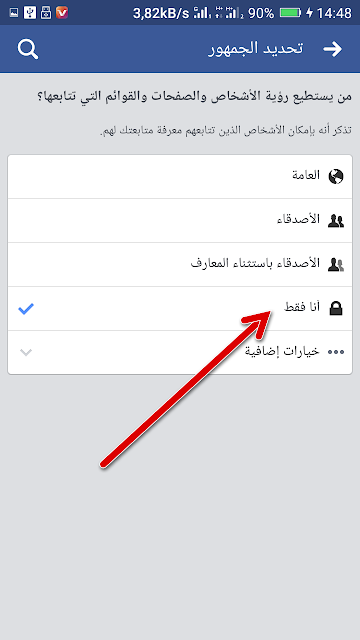Hide friends on Facebook explained
Explain hiding friends on Facebook to achieve more privacy and unwanted by seeing the list of friends for all other people who have personal accounts within the Facebook application, as the company supports the privacy of the subscriber with all its strength, and this is the main reason why there are many privacy options for all users in general.
Explain now hide friends on Facebook
Hide friends on Facebook, with these steps:
Explain
Go to the phone browser, after entering the company's official Facebook website through this link https://www.facebook.com/
Log in to the user's personal account.
Then click on the username at the top of the screen.
Then click on the option for All Friends or (Friends).
Tap the pencil-shaped icon at the top of the Friends screen.
Choose the option responsible for modifying the privacy or (Edit Privacy).
Tap the Who can see your friends list and select the preferred option to see friends.
Then click on the Done icon and close the window.
Hide Facebook friends via app
Hide Facebook friends through the application, is done through the following:
Open the Facebook app on the device.
Then tap the three-line icon inside the app screen.
Choose the option called Settings in the application.
Then click on the option for all account settings or (Account Settings).
Click on the option for Privacy Settings.
Clicking on the option where to see the list of all friends?
Choose the option called Only me or (Only me).
Privacy options available to hide friends
The privacy options for hiding friends on Facebook are many and very varied, as Facebook has a large number of privacy options that can be adopted so that all friends on the Facebook account are hidden, and these options are represented in the following points:
General option: means (Public), all friends appear when you choose that option, as the personal list of friends remains open and is watched by all other people and friends who use Facebook.
Friends option: This option allows you to see all the friends of the person using it on Facebook.
Only Me option means (Only Me), this option enables you to keep the friends list hidden and only him can see it.
Specific option: means (Custom), specific people can be identified by that option that allows them to watch friends.