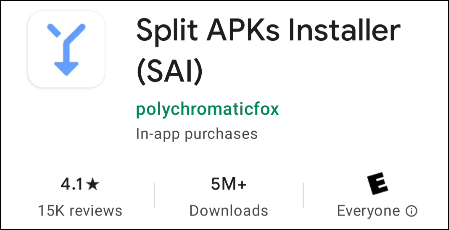How to get Magic Eraser on almost any Google Pixel phone
One of the most popular features of the Google Pixel 6 is called "Magic Eraser". It allows you to select objects in photos and remove them "magically". The good news is that you can get this on almost any Pixel phone.
Magic Eraser doesn't rely on Google's Tensor chip as people assumed. In fact, any Pixel phone running Android 12 can use this feature. Includes Pixel 6, Pixel 6 Pro, Pixel 5a, Pixel 5, Pixel 4a, Pixel 4, Pixel 3a, Pixel 3a XL, Pixel 3 and Pixel 3 XL.
All you need to do is sideload the Google Photos app from Pixel 6. To do this, we will first install an application called " Split APKs Installer (SAI) " from the Google Play Store.
Next, download the Google Photos APKs, courtesy of Android Police. After that, open the SAI app and click on "Install APK Files".
Use one of the file picker options to find the Google Photos APK file. You'll need to grant app storage permission.
Keep all options selected and click "Install". You will be asked to grant SAI permission to install applications from unknown sources.
You can now open Google Photos and use Magic Eraser! To do this, open a photo and press the "Edit" button.
ثم حدد "Magic Eraser".