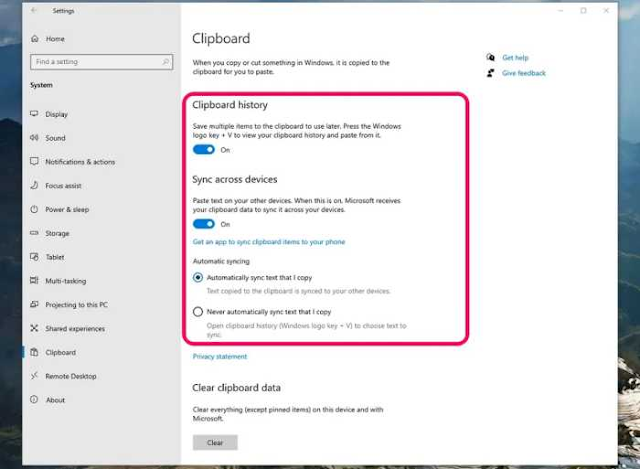How to copy and paste text between Android and Windows
Now let's copy/paste text between Android and Windows
The feature called Cloud Clipboard is available in version 7.9.0.5.
Microsoft Swiftkey Keyboard now allows you to copy and paste across Android and Windows devices via MSPoweruser. The Swiftkey Keyboard app got a new update where you can copy text to your Android phone or tablet clipboard and paste it on your Windows PC and vice versa.
A few months ago, the Cloud Clipboard integration feature appeared in the beta version of the Swiftkey app, and is now available to all users of the app. This update works on both Windows 10 and Windows 11.
Now copy and paste via Android and Windows via Swiftkey Keyboard
According to MSPoweruser, the feature is called Cloud Clipboard currently available for version 7.9.0.5 of the app. On the support page for the Swiftkey app, there are instructions on using Cloud Clipboard.
The new feature is not enabled by default; you will need to enable it manually. You need to set up the feature on both platforms before using it.
To use this feature on Windows, there must be Windows 10 (October 2018 update or later) or Windows 11 on your computer. The latest version of the softkey app is on your Android smartphone or tablet.
How to use Swiftkey Keyboard to copy and paste text between Android and Windows?
To enable the feature on Android:
First, open the Swiftkey app
Select rich inputs >> clipboard
Toggle on the option "Synchronize clipboard history to the cloud"
You'll be asked to sign in to your Microsoft account (create one if you don't have one)
Enable the feature on Windows:
Turn on your Windows computer and go to Settings
Then the system >> the clipboard
Switch between "Clipboard History" and "Sync across devices" options
Sign in to your Microsoft account
Once everything is set up, you can easily copy and paste the text from your Android phone to your Windows PC and vice versa.
The support page on Swiftkey indicates that Cloud Clipboard will save the last copy text, and the clip will be automatically deleted after one hour. The clip you copied the last time will appear in the Swiftkey prediction bar; it will let you paste the text on your phone.