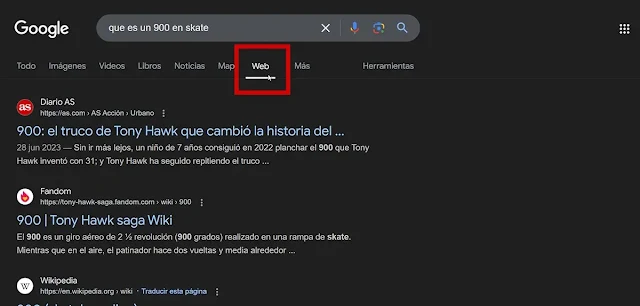Disable Annoying AI From Google Searches With This Method

Google is betting big on its artificial intelligence, both for its apps like Google Lens and for its main search engine. However, not everyone is very happy with the results generated by AI every time they search on Google, so this time we will teach you how to disable Google AI completely.
The main reason many people prefer to avoid what Google AI says is that its information is not entirely reliable. First of all, this information is taken without any kind of judgment from pages that may be outdated. Furthermore, it is just a piece of information and being able to access information so quickly can not only be dangerous without context, but it also significantly reduces the traffic that these sites depend on to exist.
Fortunately, there is a fairly simple option that allows you to bypass Google’s AI overview, the Web tab, which gives you direct access to web pages relevant to your search. The only downside to this method is that it’s not permanent and you’ll have to click on the “Web” tab every time you search on Google, which can be impractical.
- Install add-ons to get rid of AI
There are several Chrome extensions that work perfectly as a way to hide the results generated by Google’s AI, so that you never have to see them. The two extensions we have chosen for you this time are called Bye, Bye Google AI and Hide Google AI Overview. To install these extensions, all you have to do is follow these steps:
Enter the links we left with the name of each extension and click on the blue button that says “Add to Chrome” for whichever extension you choose from the two.
Click "Save" and you're all set.
This way, you can start using Google search without having to see the results generated by AI.
- Link: Bye, Bye Google AI or Hide Google AI Overview