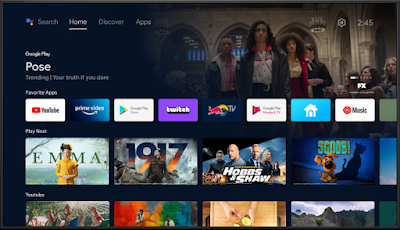Sony Bravia XR A80J TV Review
The new ultra-high-resolution screen Sony Bravia XR A80J from the Japanese industrial empire Sony Corporation, with the latest advanced display technology through an OLED panel with bright colors of high brightness and contrast, also with a distinct audio experience with a loud and very pure sound, as well as an elegant screen shape in line with modern home decorations The screen also supports games, whether through advanced ports or through a high refresh rate suitable for modern gaming devices, and finally with the support of artificial intelligence, which the company trusted to the point of calling it “human intelligence.”
The Sony Bravia XR A80J monitor is packed with features designed to enhance every aspect of TV viewing, and almost all of them achieve their goals.
The new Sony monitor works with up to 4K HDR, a maximum refresh rate of 120Hz (along with Variable Refresh Rate “VRR” technology), and a new Sony Bravia XR A80J monitor. ATSC 3.0 synthesis, the premium new Google TV entertainment platform, support for and communication with a wide range of other Google apps and services, and a wealth of intelligent Sony technologies that target everything you see and hear on screen at any given moment.
For more details about the Sony Bravia XR A80J monitor and the features it offers, please visit the following page
Sony Bravia XR A80J Monitor Specifications
Model Number: XR-65A80J
Price: $2499.99
Screen size: 65 inch
Resolution: 3840×2160 pixels
Refresh Rate (Max): 120 Hz
Supported technologies: HDR: HDR10, HLG, Dolby Vision
Primary Ports: HDMI x 4; USB×3
Sound power: 10 watts
Operating System: Google TV
Size: 57.1 x 33 x 2.1 inches [without stand]
Weight: 49.2 lbs [without stand]
Sony Bravia XR A80J screen design
The front end of the screen is really attractive, and the extension of the ultra-thin screen edges is black with small bezels (0.25 inches) on the top and sides, as well as a marginally wider bottom bezel (0.33 inches), and a metallic Sony logo stripe (0.33 inches) on the bottom. The Sony A80J screen is designed not to distract you from the content on display!
All components fit into the thick (41.3 x 22.8 x 1.6 inch) panel behind the monitor with a nicely patterned splash of squares, a BRAVIA mark in the middle, and 300 x 300 mm VESA mount connectors as well, which comes in handy if you prefer hanging A80J screen on the wall.
On the other hand, if you want to place the monitor on a table, the two-piece aluminum stand can be installed in three different positions: in the “standard” position the legs are about 40.8 inches apart; and in the “narrow” position (27.3 inches wide) on a small table, for example; And in “Speakers” mode, it is only slightly wider than the standard setting (40.9 inches), to provide additional space under the screen to place the speakers horizontally.
Sony Bravia XR A80J Display Ports
The power inputs on the A80J are located on the right side of the rear panel, and all the other ports are on the left, spread over six ports directly at the left edge of the screen: IR remote control inputs, two for composite video, dual USB ports (both with a maximum power output of 500mA). ), and an HDMI port.
If you place the monitor on the wall and connect to the panel area, you have a coaxial cable connector, an Ethernet port, an optical audio out, an RS-232C remote control port, three additional HDMI ports, and an additional USB port with a maximum of 900mA.
Of the four HDMI ports, only two support HDMI 2.1: the third and fourth (also running eARC/ARC), the two deepest ports on the rear panel, and the other ports use only HDMI 2.0b.
The large number of ports, their multiplicity, and their technical progress is a dream for electronic gamers, especially with the ability to play in 120 Hz or Extreme mode as it is known in the technical community of gaming enthusiasts.
Gaming support via Sony Bravia XR A80J monitor
The delay time between the video signal passing through the input and display on the screen, or “Leo Bodnar Video Signal Lag Testers” was measured in the game mode of the A80J, and the results were 16.5ms and 15.8ms on 1080 and 4K resolutions, respectively. And those results are astonishing for a high-resolution smart screen like this one, making it the perfect choice for the gamer community.
The A80J's maximum refresh rate of 120Hz is also ideal for gaming on newer consoles, and as mentioned earlier, to take advantage of this feature, you'll need to connect your console to either the third or fourth HDMI port.
Performance and display quality on the Sony Bravia XR A80J screen
Whether you're getting your own content, or via an ATSC 3.0 tuner (which enables 4K viewing and 3D audio support, and combines broadcast, ISP and live content), the A80J's display is impressive in all viewing scenarios.
While some screens find it hard to show off the early farm scene in Blade Runner 2049, where poor lighting can steal the details of Ryan Gosling and Dave Batista's faces, the A80J's screen kept both the blackest and whitest parts of the scene balanced, ensuring you Don't miss the fine details of the actors' facial expressions.
Similarly, in the movie Star Wars: The Rise of Skywalker, the group depicted Exegol's underground bunker in all its terrifying and mysterious details and was very clear and pleasing to behold, and also the blue and white lightning strikes between Rey and Palpatine appeared across the Sony screen in high definition as if it was the last battle between light and dark .
The A80J is unique in its approach to color, as seen in The Rise of Skywalker, where the Pasaana festival looked rich and varied, with a rainbow of colors of revelers dressed on the gentle, clear sands and brown mountains of this desert world (intended to show how diverse the colors are) .
Also in games like Battlefield v or Assassin's Creed Odyssey, which are famous for their high-resolution nature and high mountains, the A80J screen excels in showing these scenes with really great colors and amazing display smoothness, especially when the Assassin character climbs to the highest tower in the game, where you can just stand and enjoy the scene on the screen.
The picture mode was tested by default set to Dolby Vision Bright (options are Vivid and Dolby Vision Dark). These modes were fine and should be sufficient for everyday viewing; And in HDR mode, Vivid gave a great experience, and the Dolby Vision Dark option made things look blurry mostly but that's what it really required of it in rendering dark shots.
The A80J offers two unique picture modes targeting special types of content: IMAX Enhanced and Netflix Calibrated, both of which were fine (though the latter only works in the Netflix app).
Audio via Sony Bravia XR A80J screen
Speaking of sound in the A80J, the 0.25-inch-thick screen is transformed into a speaker via Sony's Acoustic Surface Audio+ technology, which uses two dynamic drivers and two subwoofers (which are forward-facing, as opposed to the rear subwoofer on the Bravia A8H) to transform the display itself. into a speaker while the slim profile is maintained.
Although the grueling action scenes in Zack Snyder's Justice League can sometimes sound a little stifling, the sound overall was surprisingly pure.
The sound experience in the movies was really comfortable and enjoyable, whether it was in scenes with high noise or the sounds of explosions and gunfire, or even in low volume scenes due to secret dialogues between spies, and the sound in general you hear as if it were three-dimensional (theatrical sound).
As for the bass experience, the experience was also similar, there were no errors, cuts or even distortion, and it was really fun to listen to high BASS music, and you feel like you want to take the screen with you in the car.
Die-hard audiophiles probably won't feel it, but to my ears, this was one of the best sounds I've ever heard from an OLED screen, or TV of any kind.
As for the audio experience in competitive games such as PUBG mobile, I literally won more than 10 matches thanks to the sound accuracy even low from it, because I heard the competitors’ footsteps and knew from which direction they were coming, and the loud sounds caused me some housing problems, because of how realistic The sound of gunfire through the 10 watt working speakers.
The AI “cognitive processor” in the Sony Bravia XR A80J monitor
Like all screens in 2021 from Sony, the A80J is equipped with the XR cognitive processor, with Sony claiming that this chip “understands how humans see and hear” and is “designed to replicate the way our brains think and respond to it,” through cross-analysis of many From the different elements of the video and audio scene to see how they are processed (in real time) to the highest quality, providing a “new experience that completely immerses you in the scene.”
The visual aspects of this technology present themselves as XR OLED Contrast, which automatically adjusts brightness to enhance lights and deepen blacks without losing detail; XR Color technology to extend color saturation and shading so that each color has “slight differences seen in the real world”; the XR Clarity to improve 4K resolution; and XR Motion for smart, blur-free motion processing.
In terms of sound, the XR Sound Position works with Acoustic Surface Audio+ to create the illusion that the sound is coming from exactly a specific point on the screen where the sound is coming from, and the XR Surround is claimed to “create surround sound from the sides and vertically”, even if all you have are the built-in speakers On TV, Voice Zoom 2 also detects and enhances dialogue so you can hear it better, no matter what's happening on the screen.
Smart Services and Google TV platform on Sony Bravia XR A80J screen
Google TV represents the latest version of Android TV, with a smoother interface with a rich user experience and better at displaying the content you want to watch. The navigation bar at the top of the screen displays the search bar and provides quick links to five well-organized groups: (Your “home” page ), movies, shows, apps, and a library of saved content.
Search is remarkably flexible and powerful, and you can either type what you want, scroll down to see general recommendations, or use the Google Assistant's voice controls when you hold down the voice search button on the remote control.
These voice controls also access countless other Google features; You can ask Google Assistant to display your calendar and play music via Spotify, for example.
Google TV recommendations are surprisingly powerful too, and the systems derive from your Google activity (on any device set up with your Google account), as well as your streaming services and apps, so if you're giving Google a lot of your personal information, it's likely to Google TV predicts your preferences well.
You can also stream content from your Apple devices with AirPlay support, or from your Android phone or tablet thanks to Chromecast support from the A80J, and there's support for Apple's HomeKit smart home platform and Amazon's Alexa.
Google TV greatly simplifies the process of setting up the A80J. After you open the Google Home app on your Android phone, you scan the QR code that appears on the TV screen to connect the two devices, then connect to Wi-Fi, and sign in with your Google account, that's almost all Thing.
This allows you to use a wide range of Google services; Like searching all your TV apps; use voice controls (synchronized between devices with Google Voice Match) to open your calendar, contacts, reminders, and more; and in some cases associate passwords with your streaming services; View photos from your library when the collection is in screen-saving ambient mode.
Please review for Sony Bravia XR A80J Monitor
Pros
Gorgeous picture and decent sound
Lots of smart features that work very efficiently
Google TV interface is powerful and easy to use
Multiple and modern outlets
Excellent high refresh lab support in competitive games
cons
All dynamic color and lighting adjustments are required to get the best picture
Not all HDMI ports support HDMI 2.1
Bravia Core streaming service needs more development
As OLED screens are gradually dropping in price, and they have reached the point where you can get very good screens for less than $2000, it has become difficult to spend more than that on a smart screen, but the new Sony screen achieves that easily and exceeds any expectations. Others you may have.
You might be able to find a screen set with better color or brightness or more HDMI 2.1 ports, and there are less expensive models of course, but when you look at the new Sony monitor's full package of crystal clear sound, saturated picture technologies, and Google TV With all the required ports, and finally supporting games in various ways, the Sony Bravia XR A80J is one of the best monitors you can have on the market today.