downloader that supports tens of thousands of video and audio
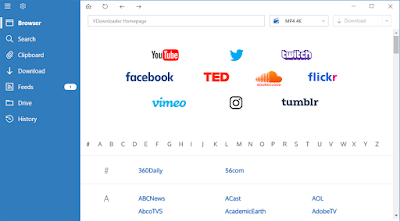
VDownloader is the best video downloader that supports tens of thousands of video and audio websites such as YouTube and Facebook!
Can't find any free, easy-to-use and downloadable video tools from most websites? Let me recommend this VDownloader's strongest free video downloader to everyone! This VDownloader video downloader allows you to download videos from YouTube, Facebook, Instagram and other internet sites that you can see, and you can download them all, even the videos of PornHub and XVideos that are favorites of old drivers. It also supports 13 kinds of videos. Video download format. For those who like to download online videos, you might as well try this VDownloader video downloader! For more useful video downloaders, please refer to this article: Video Cyborg Video Downloader!
The year of the ox software run Universiade Windows 10 + Office 2019, just take out a child of the red envelope
After opening the downloaded VDownloader video downloader, you can see the function menu on the left side of the main screen, and all the websites supported by this software on the right side. There are more than 10,000 websites in total, and they are arranged starting from A to Z.
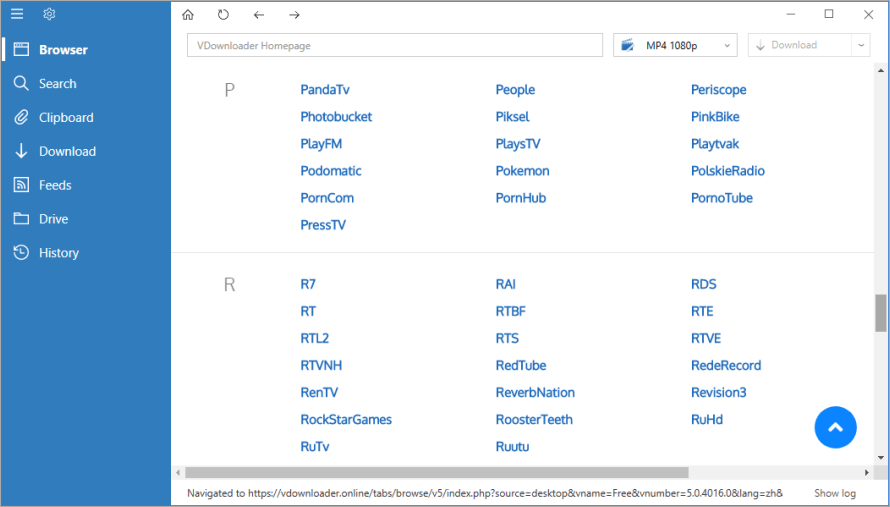
Even the PornHub and XVideos websites that many old drivers love have support.
How to download videos?
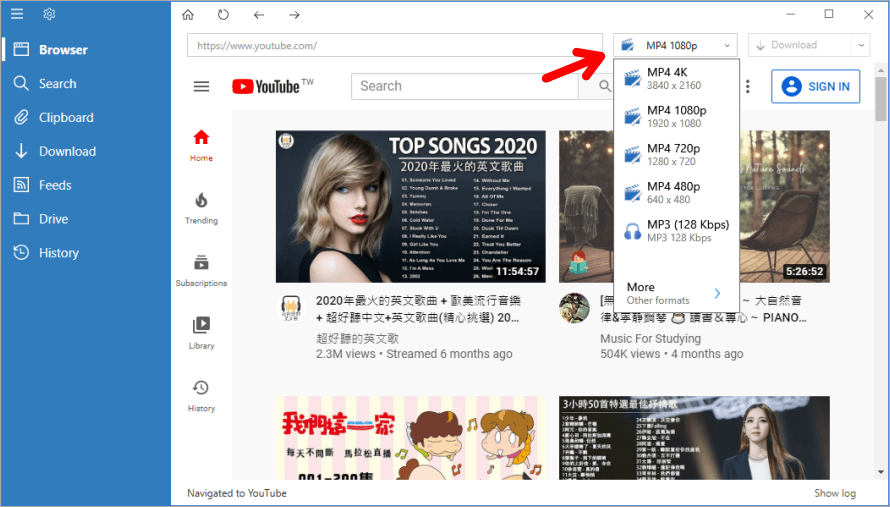
The editor takes the most commonly used Youtube as an example. The upper right corner allows you to choose the video download format, and the picture quality can support up to 4K.
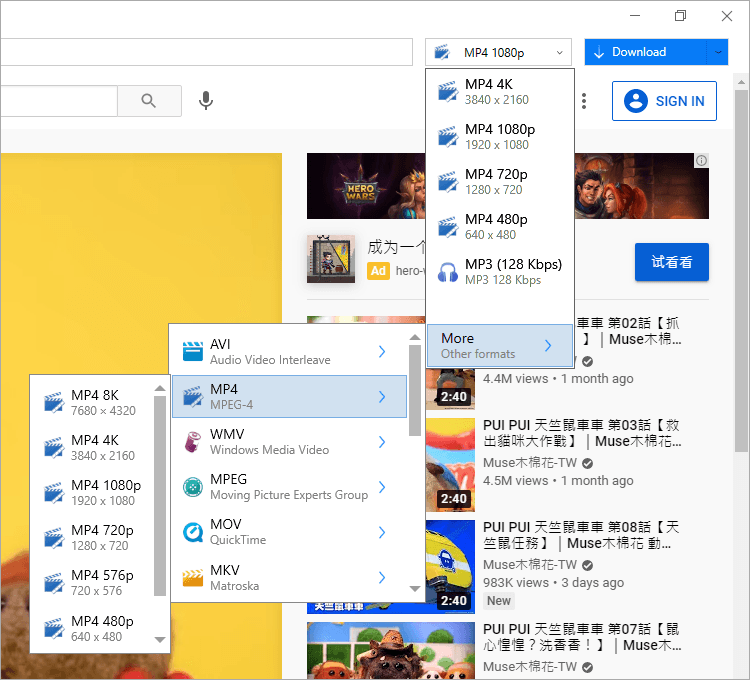
Click "More" below to view more video formats. There are 13 formats in total, including AVI, MP4, WMV, MPEG, MOV, MKV, 3GP, OGG, MP2, MP3, AC3, WNA and ACC.
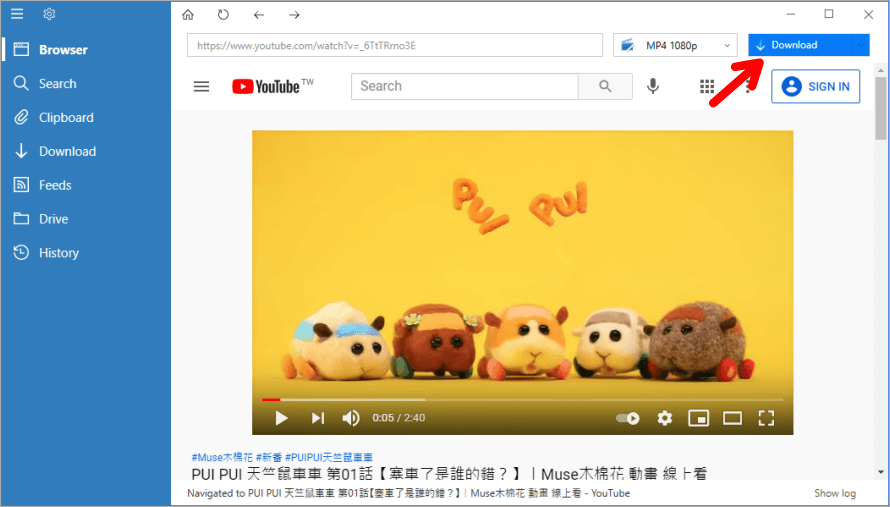
Then after you find the video you want to download, select the format you want to download, and then click the "Download" button in the upper right corner to download the video.
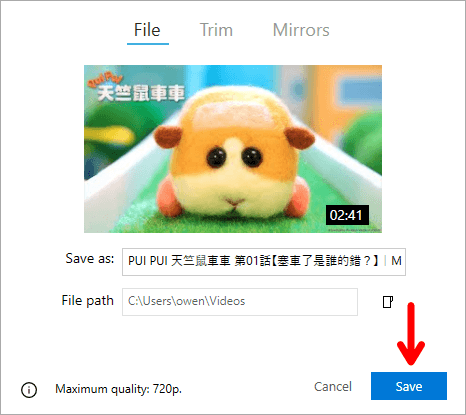
Then confirm the location of the video archive, and then click "Save".
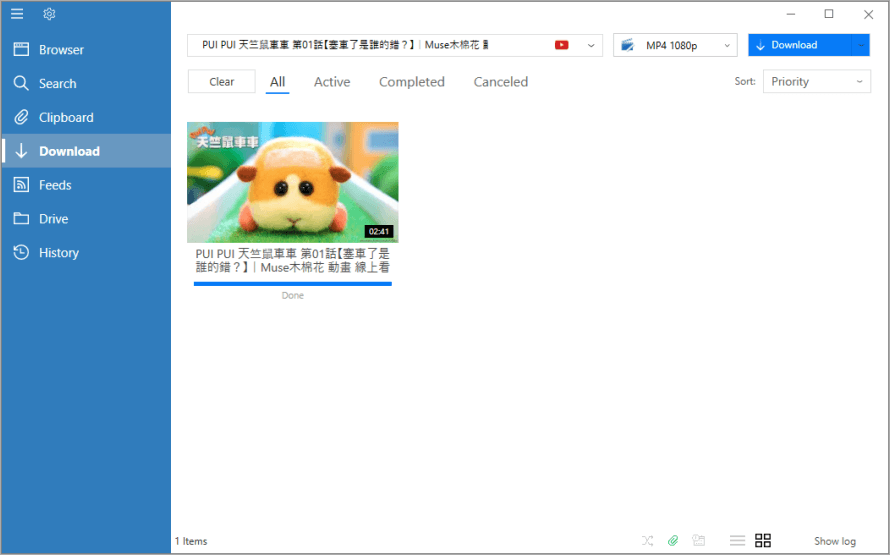
The downloaded video will appear in the "Download" menu on the left, if you want to click it directly to watch it, or you can open the video at the designated download location.
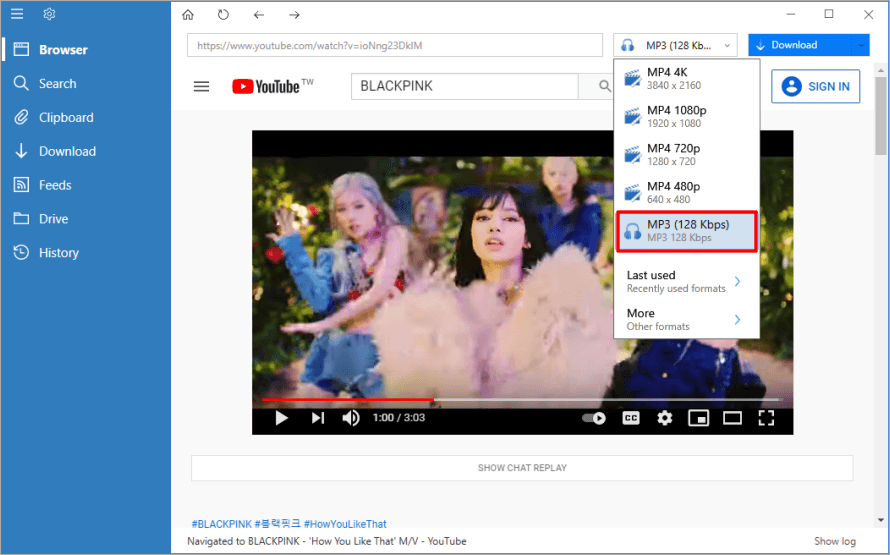
In addition, if you want to convert the MV in YouTube to MP3 audio file is also possible, just convert the MP4 format on the right to MP3 and press the "Download" button.
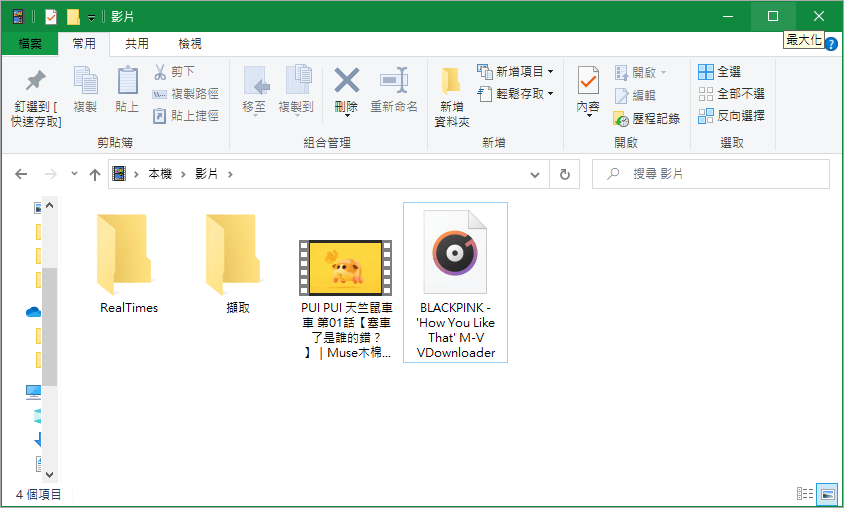
Then the downloaded MP3 audio file will appear in your download location! This VDownloader video downloader, no matter it is any online video and music, you can download it with you. For those who like to collect videos or listen to songs, please take this video downloading artifact!
https://vdownloader.com
Free installation version:
VDownloader 5.0.4016.7z (ASUSWEBSTORAGE download)
File size: 130 MB
The year of the ox software run Universiade Windows 10 + Office 2019, just take out a child of the red envelope
