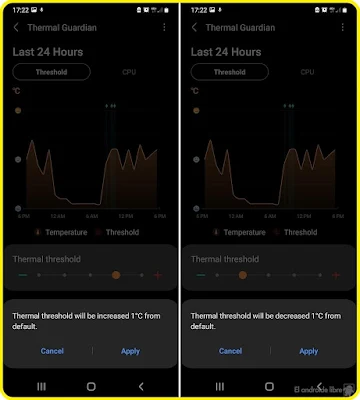Control the temperature of your Samsung phone
Control the temperature of your Samsung phone using this new application and speed up the performance of the device
The beautiful thing is that the application is compatible with Samsung phones with an Exynos or Qualcomm Snapdragon processor, which means that it can use it on many versions of Samsung as long as the phone Compatible with it, the Galaxy Tab toolkit also includes .
the Memory Guardian application , which allows you to know the tasks that currently require your phone's RAM, and includes an option to learn how to divide the RAM in your phone according to the system, running applications, cached processes At the same time, Galaxy Labs also adds the previous Thermal Guardian, which is designed to prevent your phone from overheating, with a thermal threshold slider that you can adjust when your phone starts to suffer from poor performance, and Galaxy Labs comes with many new updates, including the saving feature. Power during bedtime,
Thermal Guardian is a unit or application that controls the temperature of your Galaxy phone at all times, and monitors the performance of the device throughout the day so that you can know if there are significant changes in your temperature or if there are signs of something wrong, In this, a series of graphs are used that allow us to understand these values in a simple way, and in the event that an overheating of the phone is detected, these units will reduce the acceleration of the phone's CPU.
The application gives users the option to control the processor temperature by increasing or decreasing the temperature of the phone by two degrees, which increases or decreases the maximum capacity of the phone and increases its performance.
This option can help in many situations, not only controlling the temperature of your mobile phone throughout the day, but also controlling its CPU, especially at times when it is necessary.
The Thermal Guardian app is part of the Galaxy Labs toolkit, which you will have to install on your smartphone first through this link , and once installed you will be able to access this unit on your phone with ease.