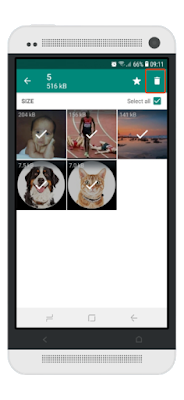Get rid of all the storage space on your phone
Compared to all other instant messaging applications available for the Android system, WhatsApp provides more features that make it the number one in this field, allowing users to exchange text messages and share photos and videos and any other types of files that can be shared through the chat box on WhatsApp.
but by using you For the application for long periods of time, you will likely find that it costs a lot of storage space available on your device, and to verify this, you only need to take a quick look at the WhatsApp folder in the gallery of your phone.
and you will find thousands of photos and videos exchanged from the application, from these In terms of the large WhatsApp storage space is very annoying to users of phones and devices with limited space, which may lead to the emergence of the "space full" sign quickly in such types of phones, of course you can mark all these items with one click and delete them easily.
But what if I told you that WhatsApp provides a better way to manage files stored within the application to delete them in a somewhat advanced way, in fact the application has a hidden tool to manage storage files N, allows users to delete pictures or videos from specific conversations.
and also allows isolating only items that fill the storage space and selecting them to delete them completely, a new function provided by the tool is that it works to collect WhatsApp data in folders classified as, for example, providing files that occupy more than 5 MB In a special section ... etc, with this tool, you can quickly see any conversation that takes up a large storage space and then enter and remove it individually, so that you can easily select and delete the content that you do not need to get rid of completely.
At first, you will be directed to Settings
Then the storage and data option
Now we click on the Manage storage option as in the image
All you have to do in this next step is to select one of the conversations that took place on WhatsApp between your contact, and all the media that was exchanged between you will appear.