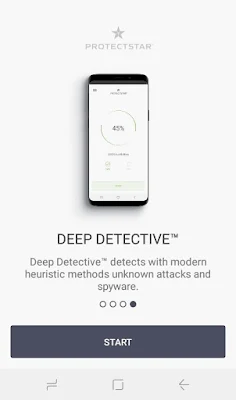application that blocks websites and services
I recommend this application that blocks websites and services that photograph you with your phone's camera without your knowledge!
It seems that smart phones have now become an important and necessary method for some people, unlike what was happening in the recent past by using this method for the purpose of making calls, cell phones have now become more than a mere communication device as they have almost all of our personal information.
You will want to save this information and protect it from espionage and leakage, especially since we are witnessing the leakage of a lot of major security companies 'data, and many fraudulent methods are used in this to allow the spy to read users' messages, Record his activities and track the geographical locations he is moving to as well as using Cameras and spying on conversations ..Etc., in a confidential way.
A spy can monitor your activity and prepare reports on it and then provide this information to competent third parties.
This report may include a list of websites that you visit, files that you download, your geographic location, as well as emails, your contacts or even payment information.
And the passwords of your accounts, of course this matter constitutes a real threat to our personal data, especially since the matter was done without any permission from us, in addition to that, security means remain the only remaining solution to repel such abusive practices, with a kind of vigilance and smart tricks, you can also protect Yourself so that it is difficult for a spy to easily access your personal data, in a way that you can protect your privacy with it and you are assured, in this new post I will share with you a very important application that allows to block websites and services that use your phone's camera without your knowledge automatically and without your interference.
After installing the application for the first time, these interfaces will pop up for you and just click on this option to bypass them
Then you activate this option that allows protecting your phone's camera by notifying you when it is being used by sites and services without taking your permission
Now the app will ask you for some permissions to run it like in the picture
Once this option appears green, the app will run without problems
Through the application settings, you can identify the sites and services that have been blocked for using your phone's camera without your permission
After clicking on the camera icon as in the following picture
The application searches and checks for applications that misuse your phone's camera and may spy on you without your knowledge
You can uninstall apps that the scanner detects violating privacy, because with this step you will protect yourself
Top 10 Website Blocker Apps
4: Cold Turkey
5: Rescue Time
6: FocusMe
9: Net Nanny
10: BlockSite