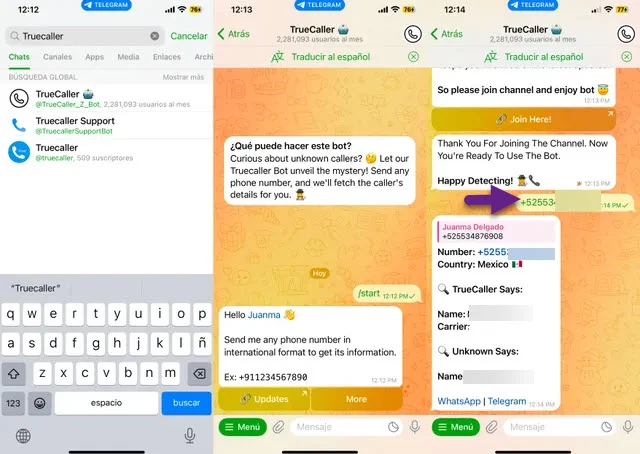Goodbye to annoying numbers Telegram trick to know the identity of who is calling you with an unknown number

You’re probably already tired of unwanted calls, because not only are they annoying, they always seem to arrive at the wrong time. Most of them come from companies that want to sell you something you don’t need, or worse, from scammers looking to take advantage of you.
The problem becomes more complicated when you are called by an unknown number, so it is not always easy to decide whether or not you should answer. It could be an emergency, a friend who has changed their number, or just an unimportant call.
Although there are apps that help identify robocalls, not everyone wants to install more third-party apps or tools on their mobile phones. Fortunately, there is an equally practical alternative that doesn’t require additional downloads or complications: Telegram.
- This is how you can identify spam calls using Telegram
Telegram, in addition to being one of the most complete messaging applications, can also become an effective tool for identifying unwanted calls. This is possible thanks to a bot that allows you to check the numbers that call you.
This TrueCaller bot acts as a caller ID. Simply type in the phone number, including the international prefix, for example Morocco +212, and it will give you instant information about who is behind that call.
The best part is that it is a completely free tool and you don’t need to sign up for any external services or install any additional apps. To use it, all you need to do is be a TrueCaller channel member and then follow these steps:
Open the Telegram app and start the bot. You can find it by searching for it by its name TrueCaller_Z_Bot or through this link .
When you receive a call from an unknown number, simply open the robot and type in the phone number, don't forget to include the international prefix.
In seconds, the bot will tell you whether the number belongs to a business, spam, or a trusted contact.
Thanks to this method, you can immediately determine whether that unknown call is spam and decide whether it is worth responding to. Also, if the number turns out to be annoying, you can easily block it.
It's a simple solution that doesn't require any additional permissions or take up space on your mobile phone. If you're already using Telegram, you'll have a reliable tool at hand to identify robocalls without any complications.